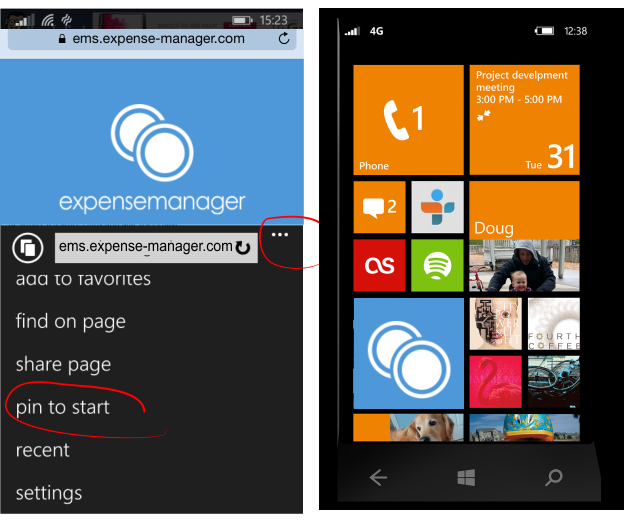Mobile Bookmarks
Whatever platform you’re using, you can bookmark (pin) the ProSpend mobile site to your home screen so you can quickly access the app.
![]()
iPhone, iPad, & iPod Touch
1. Go to the ProSpend mobile site from the Safari browser
2. Tap the Share button on the toolbar — that’s the rectangle with an arrow pointing upward.
3. Tap the Add to Home Screen icon in the Share menu.
TIP: You’ll be prompted to name the shortcut before tapping the Add button.
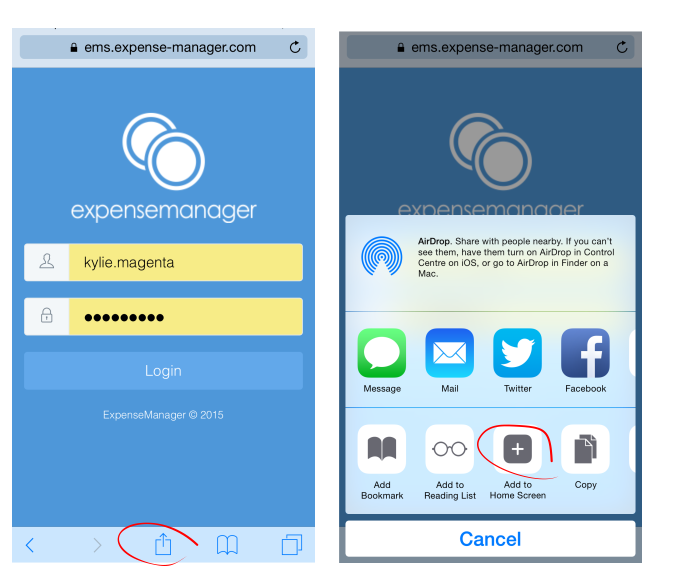
![]()
For Android
1. Open the ProSpend mobile site page in your browser.
2. Hit the menu button, and add the page to your bookmarks. In Chrome, just tap on the star and follow the prompt.
3. Open your bookmarks using the menu button, find the new bookmark you’ve just added. Press down and hold on the bookmark until you see an action menu.
4. Select Add to homescreen.
TIP: We recommend using the default Android Browser, or Google Chrome if possible.
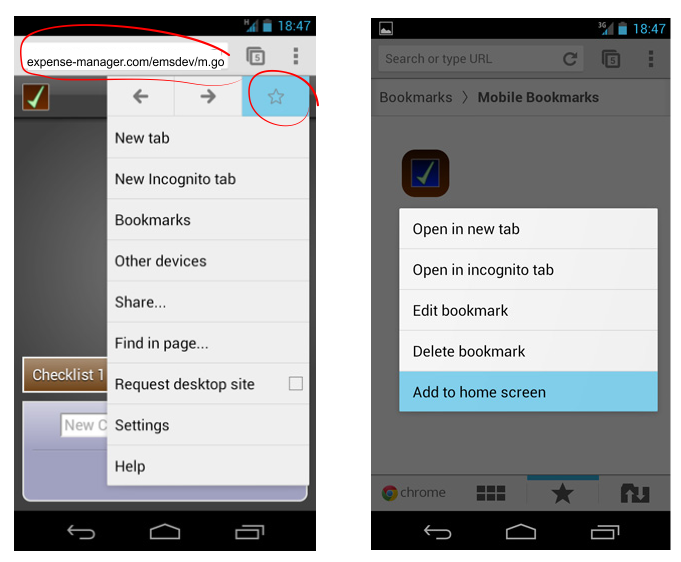
![]()
Windows Phone
1. Open the ProSpend mobile site in Internet Explorer.
2. Tap the More (…) button and tap Pin to Start in the menu that appears.