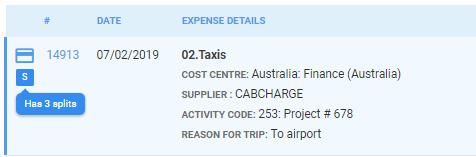Splitting an expense
An expense coding can be split. This is done from the Detail view
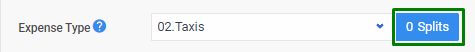
When you click on the Split button, the split window is display
The split window is displayed with the original amount line and one new split line, but you can add as many split lines.
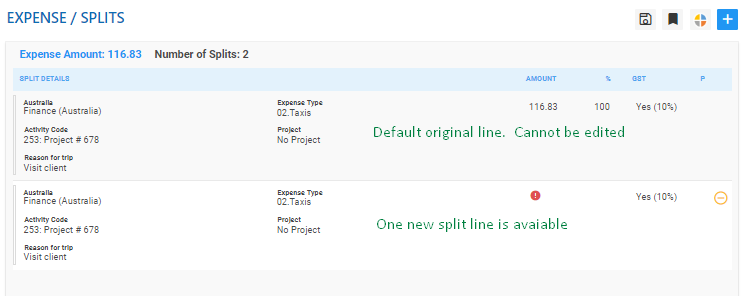
Split options
An expense can be split in the following ways:
- Category
- Cost Centre
- Project and Activity codes
- Amount. Equally, amount or percentage
- GST rate
- Personal
- Description can be different on each split line
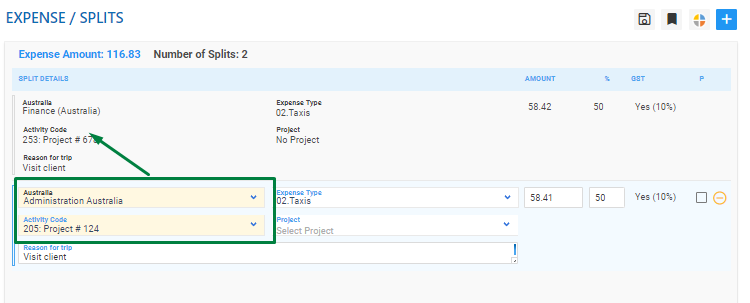
Other split actions
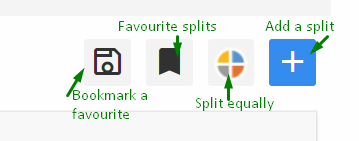
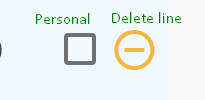
Bookmark: Once you have a split allocation, you can make this a Favourite split by using the Bookmark icon
Favourite splits: A list of saved splits to re-launch
Split equally: Split's the amount equally across all split lines
Add a split: Add as many split lines as required
Personal: Allocate the split line to a personal cost
Delete: Remove a split line
Split is recorded
On the Detail view
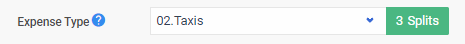
On the Quick Code view